A-root
Software:Fiji ImageJ
Flow of A-root
1. Setting of track beginning point
2. Setting of track beginning page
3. Setting of threshold
4. Setting destination of track result to save
1. Setting of track beginning point
ImageJ operation: Setting the track beginning point in the track beginning image
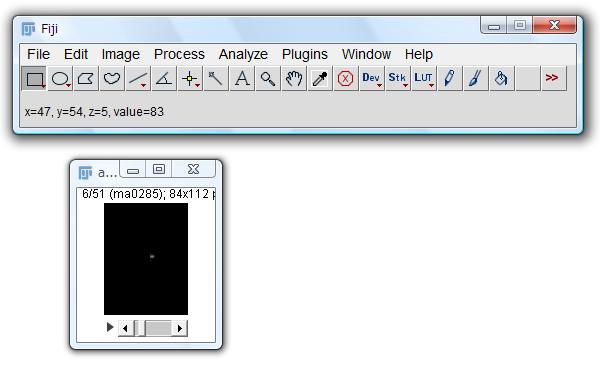
2. Setting of track beginning page
ImageJ operation: Input number of track start image
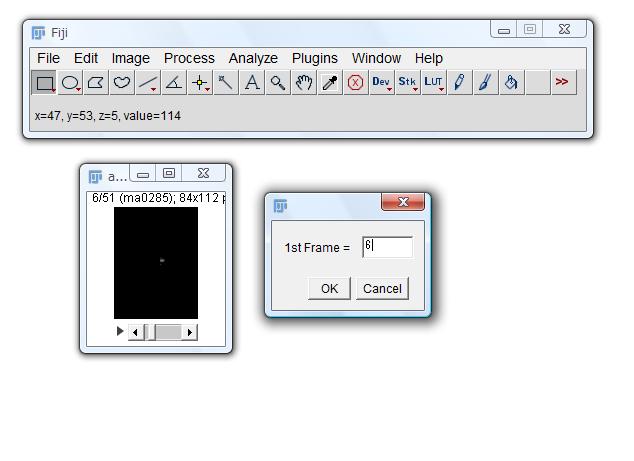 .
.
3. Setting of threshold
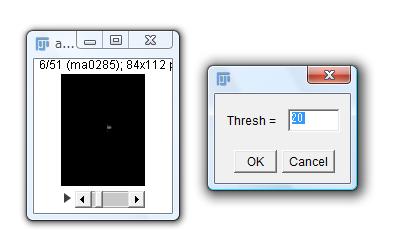 .
.
4. Setting destination of track result to save
Tracking result
The point tracked to A-root is displayed in a white point.
Coordinates and the distance of the tracked point are output with the CSVfile.
